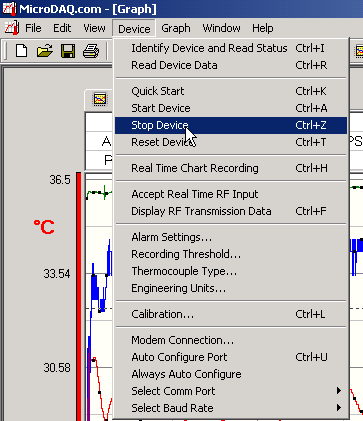Short readout manual for MicroDAQ shock device
- Plug the device with the IFC1000 interface cable to the serial port of
trt-barrel5
- Start the MicroDAQ Program
-

Device menu
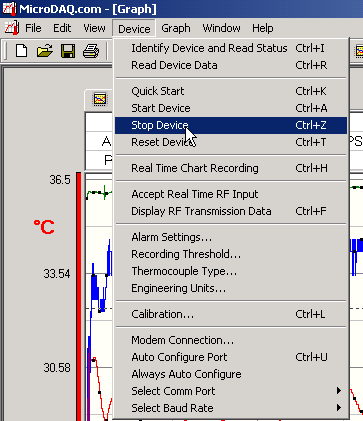
- Identify Device and Read Status: Shows the Status of the device. If
just received with Modules, it should be running.
- Read Device Data: Reads out the Data from the device, it takes a
little while and then it directly plots the data. You can switch between the
table or the plot.
- Stop Device: It is good to stop the device to conserve the life of
the battery.
Some useful applications
- !Do not reset
the device!!!!!
- For changing which plots should be shown, go to the Graph menu and go to
graph options and select which graphs to enable.
- Use the different zoom buttons to take a closer look.
- To switch the y-axis, click with the mouse on the colored line.
- For more information check the operating manual: \\cern.ch\dfs\users\t\trtbar\Microdaq logger recordings\madgetech_microdaq_manual.pdf
- Save the data as *.dat in the same folder