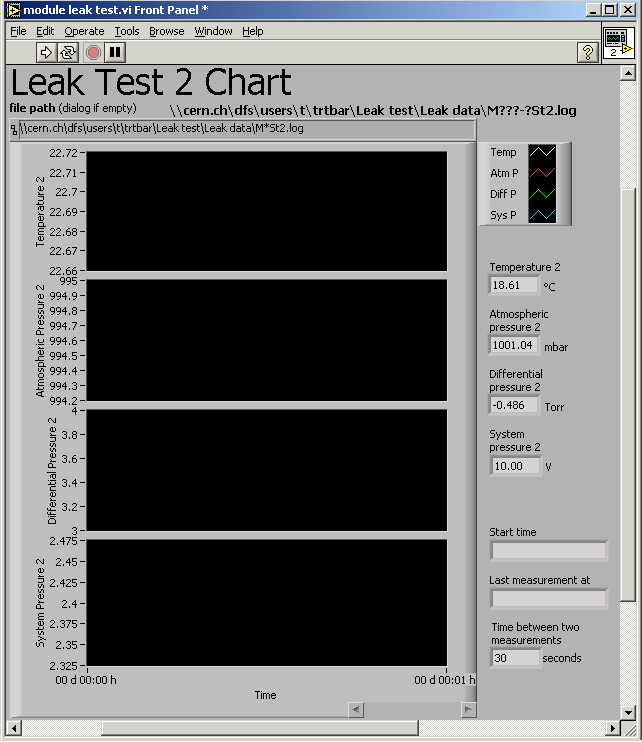
1. Go to the VI's front panel. You will see this:
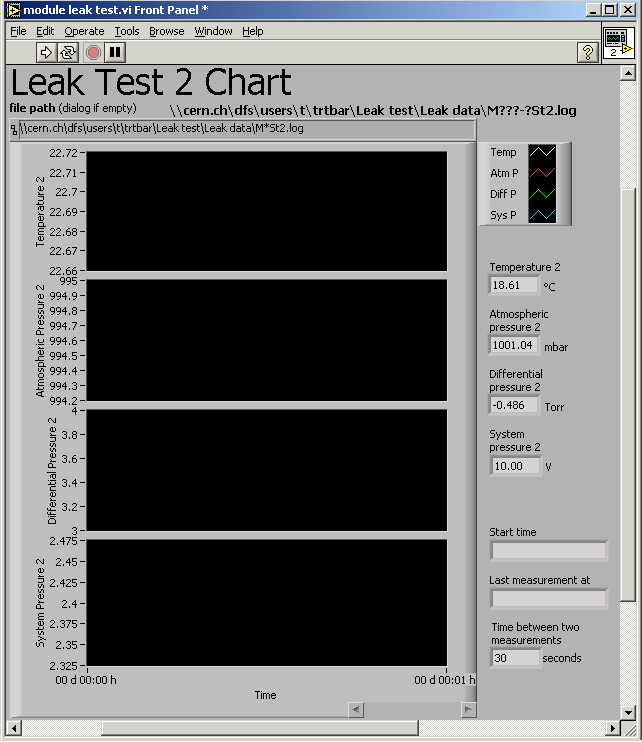
2. Scroll right. You will see this:
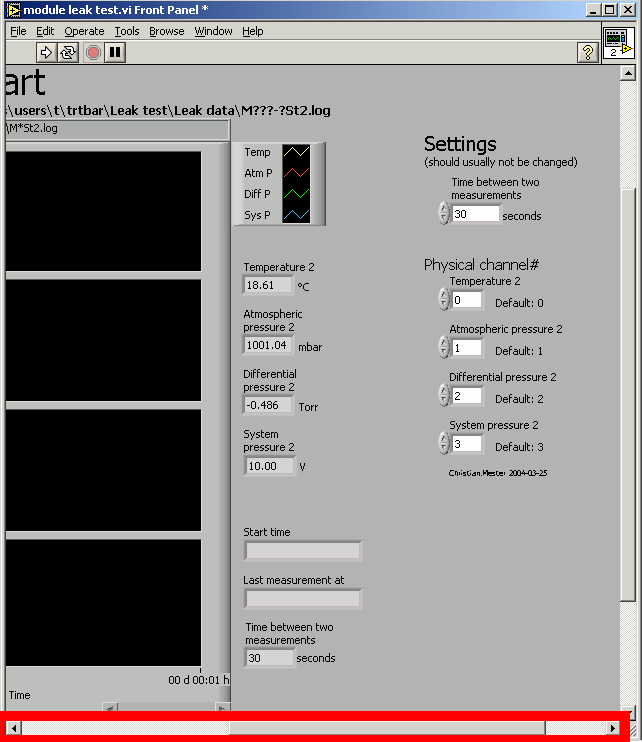
3. You can change the time between two measurements
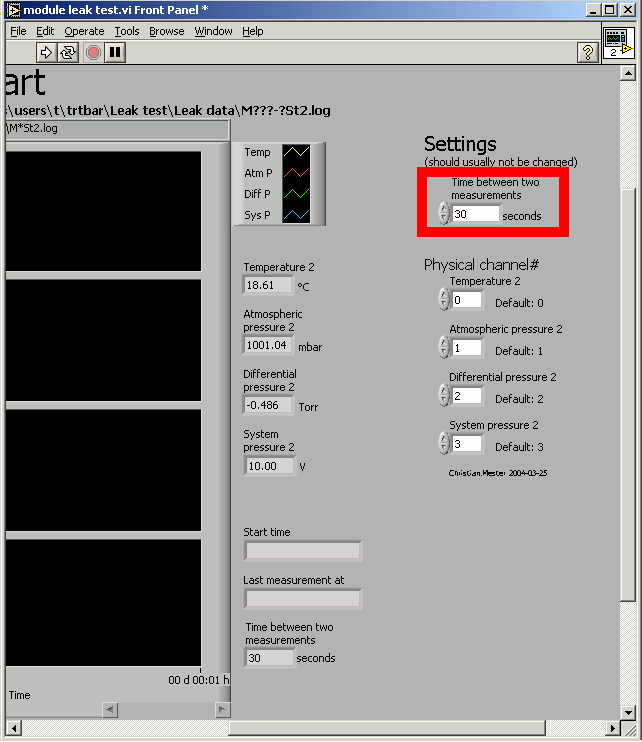
and the hardware channels used at the DAQ device for the four different sensors.
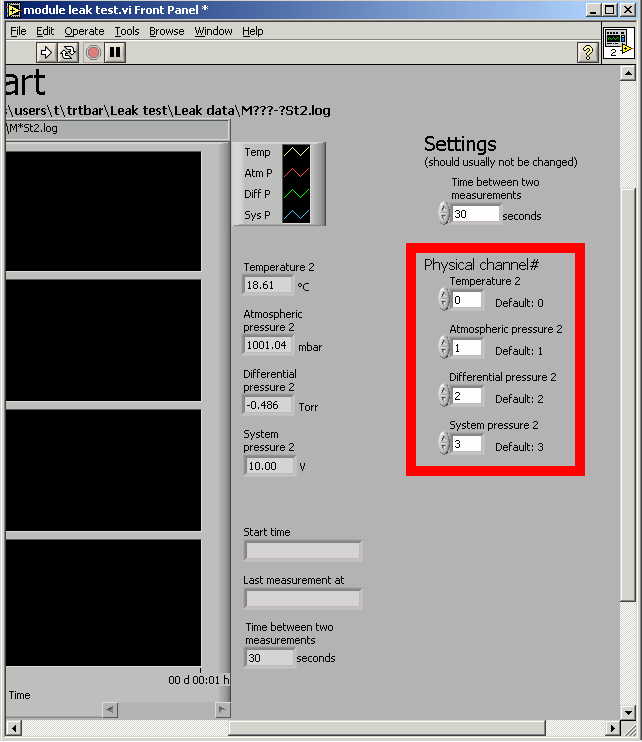
4. Hide this settings again by scrolling back left.
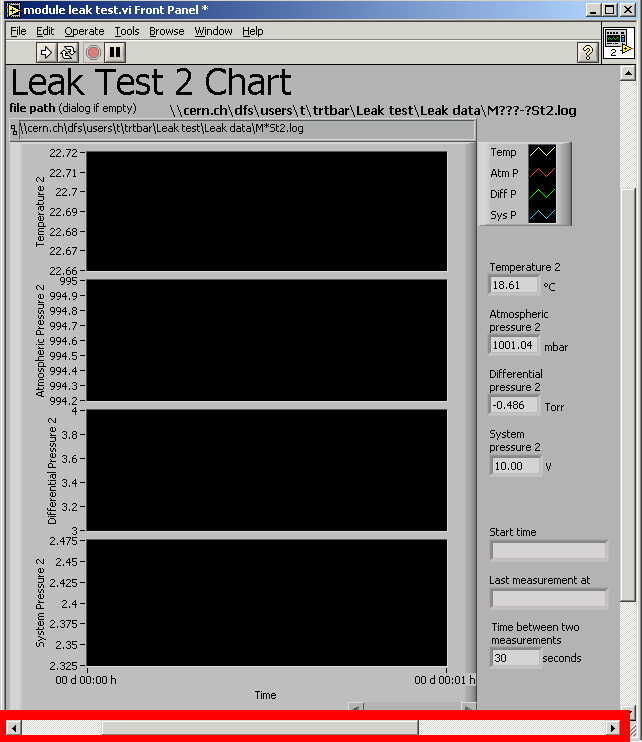
5. If necessary, make current values default by switching into "Edit mode"
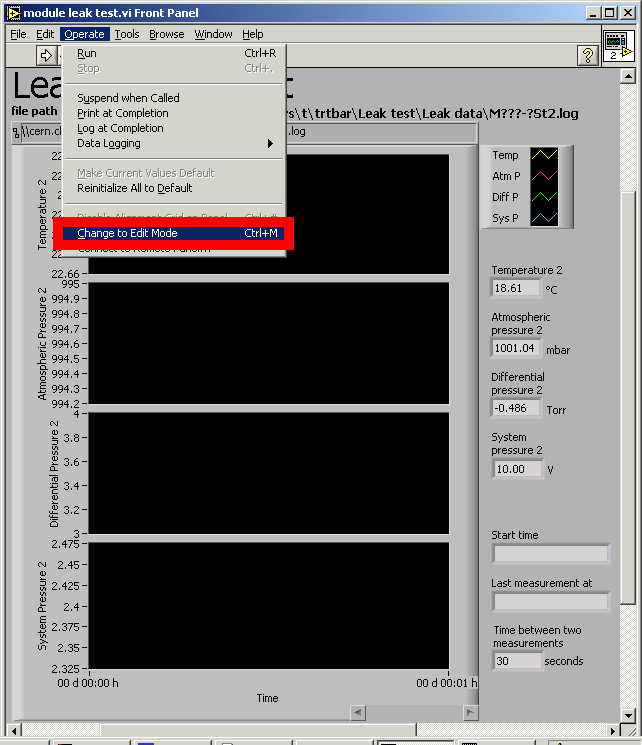
and selecting "Make current values default".
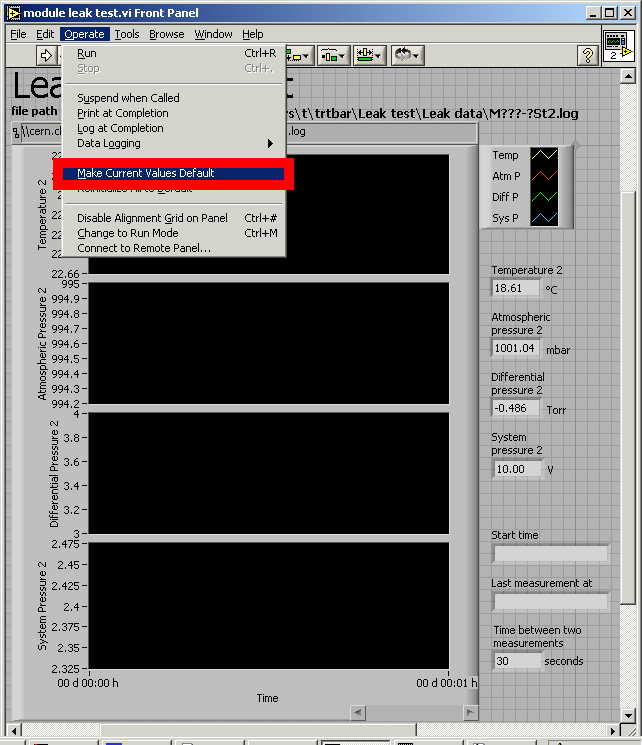
Do not forget to switch back to "Run mode"
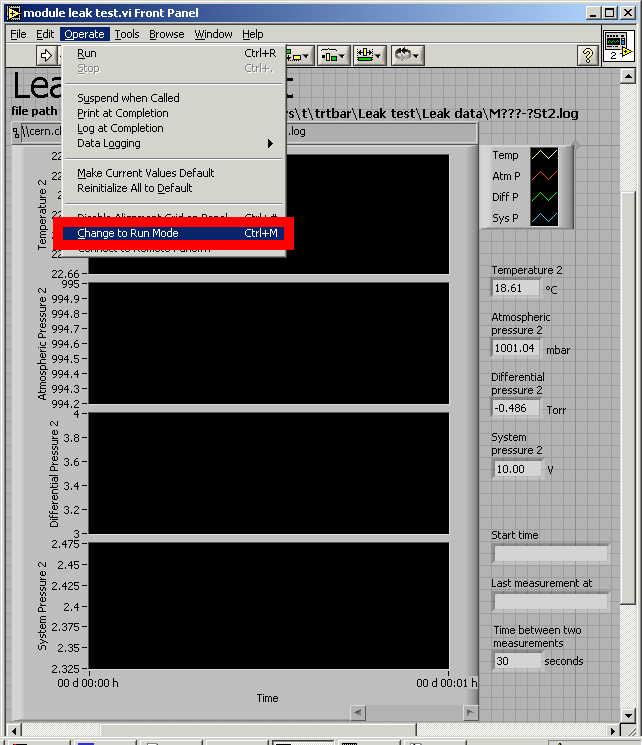
and to save.
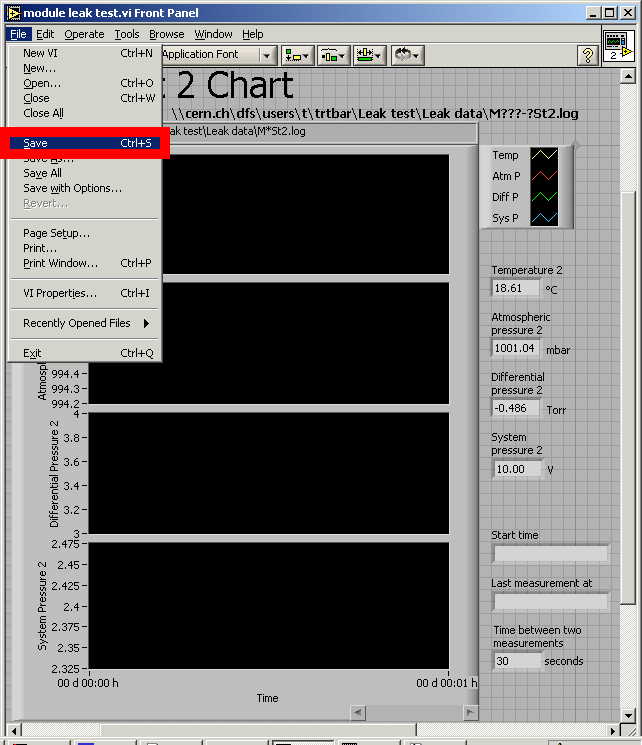
Christian Mester, 2004-03-26